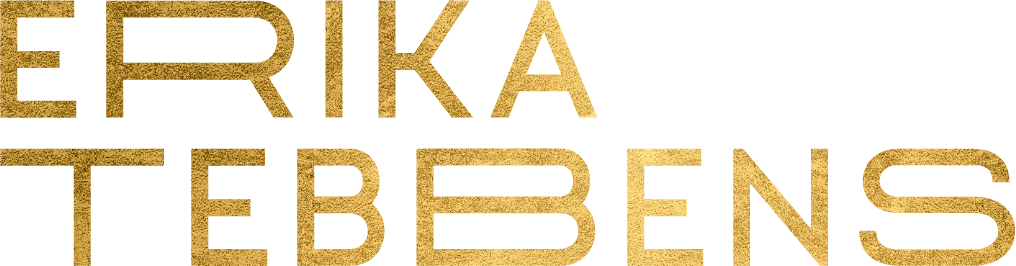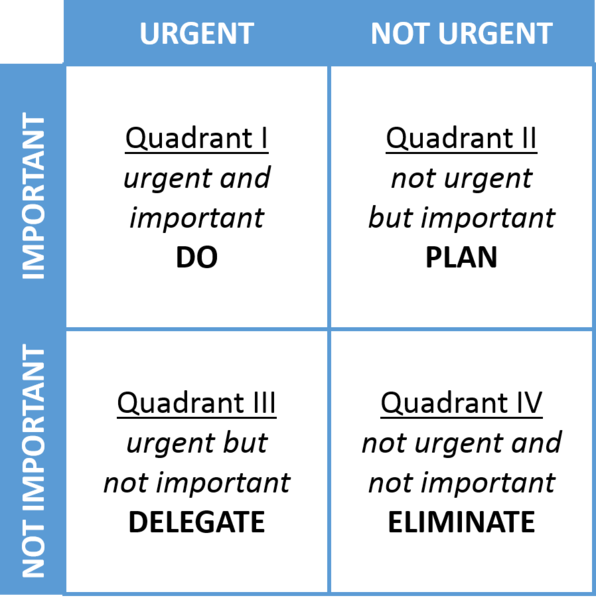How to Manage Your Endless To-Do List Without Working 24/7
Let me guess. As a woman running your own business, managing your to-do list is a huge source of frustration. It never seems to end, and it’s so hard to get everything done without sacrificing all your free time.
But it’s totally possible to manage a neverending to-do list without working 24/7.
Because part of being able to be our own bosses is having time to enjoy life and enjoy the people in our lives. And the other things that we like. You know -- fun!
In this post, I’m going to walk you through the process I use for myself and my clients to help get the most productivity out of the hours you spend at your desk, manage those hours so you don’t feel like you have to give up your free time, and prioritize which tasks on your to-do list to do when (and which to get rid of!).
Find Your Golden Hours
The first step in getting the most out of your working time (i.e. crossing off more things on your to-do list in the same amount of time) is finding your “golden hours”.
What are golden hours? A woman named Jodi Wehling coined this concept, and these are the times of day when you are your freshest and most productive.
If there is work that you want to be fully focused on or you're going to need a lot of brainpower, stamina, or motivation to complete, that is work that needs to be done during your golden hours.
I’ve found my prime times of work through a lot of trial and error over the years while running different businesses and through different seasons of life, as well as through homeschooling a kid. What works for you in this season of your life, you might need to tweak in the next season of your life -- especially if you have kids or big life transitions.
You might not know right now what your golden hours are. You might only have two hours a day that you can work while your kid takes a nap. Sometimes we don't really have a lot of time to work with. We just have to utilize the time we have.
And that is fine. You’ve gotta do what you’ve gotta do.
But now that I can really set my own schedule, I focus on putting both my work time and the different types of work I have to do into my calendar in the way that works best for me.
How this plays out for me
In general, the time between nine and noon is when I can focus best and get the most done. These are my golden hours.
What happens when I don’t get something done during that time?
For example, let’s say on Monday I didn't get around to scheduling out my Instagram. That’s a task that I don't need hyper-focus and full brain capacity for. I try not to work outside my structured hours, but if I really need to, I can do that particular task at night while I'm watching TV on the couch.
Conversely, if I were creating a whole new program, writing a blog post, or doing something where I need to be fresher, I won’t do it on the couch because it will take me twice as long as it would to complete during a golden hour. And the quality of work is probably not going to be as great either.
So I prioritize those things during my golden hours, and the things that could be done on the couch are lower priority at that time, and can be fudged around in my day if need be.
It’s probably going to take you a little bit of tweaking and testing to figure out what works for you.
But when you do figure out your prime working hours, your productivity and the quality of your work will probably be better, and you’ll have a way easier time knocking tasks off your to-do list.
Stop Juggling, Start Batching
Are you trying to juggle too many different things at once?
If you tend to task switch, you might see huge improvements in your productivity if you start batching your work.
Batching is when you have a type of task that you need to multiple times for different individual items (eg. designing Instagram graphics), and you do that one task on those multiple items all at once, instead of individually.
Here’s how batching works for me:
Let’s continue the Instagram graphics example.
If I have my Planoly account up and I'm scheduling a week's worth of Instagram content, I could pull up the caption, then go over to Canva and create the graphic, then come back to Planoly to wrap up that one post. And then rinse and repeat for each piece of content.
But instead of doing each post from start to finish each time, what if I focused on each part of the process in a big batch -- designing graphics, for example. I could batch the graphics by getting them all done in Canva at the same time, before I switch over to Planoly to upload them and complete my Instragam content.
And don’t get distracted with other things like sending emails or doing client follow ups. If you batch your graphics, then finish the Instagram content before moving onto the next thing.
There’s a lot of science out there to back me up. We lose a lot of time (and energy too!) when we switch tasks.
When you can stay in the groove of one thing, you are going to get it done more efficiently and be able to check it off your list a lot faster.
Have a Dedicated “CEO Day”
It is always important to have some CEO time in your business. Otherwise, it’s easy for some tasks that are important for the long-term health of your business - but not urgent - to keep getting bumped to the bottom of your to-do list.
Before you start prioritizing tasks, pick a CEO day -- or CEO pockets within other days -- so you have a dedicated system for completing those CEO-type tasks, and then plan around that.
It's great! That way you know it's done. You don't have to stress about it the rest of the time.
Here’s what my CEO Day looks like:
Mondays are when I am the most motivated to get a bunch of stuff done.
So those became my CEO days, when I check all the financials for my business (what I also call my Money Mondays), schedule my social media content or my emails for the week, or tie up any loose ends -- anything that needs a lot of focus and attention.
It’s one of the most important parts of my weekly workflow!
Every Monday when I sit down at my desk, I don't have to think, “well, what am I going to work on today?” I already know. And I just do it.
Make Time to Map Out Your Work
When it comes to planning out the rest of my work around my CEO day, I try to look ahead and map out my work for the week.
Sunday night, or sometimes Fridays, I'll look to see when I have calls and meetings during the coming week, and I will literally map out my work and figure out when I'm going to do what.
If I have an open 30 minutes, I know I can squeeze in a podcast episode. Or, if I have time, I’ll do two or three back-to-back (and that’s batching -- we just tackled two prioritization skills at once!).
Use The Eisenhower Matrix to Decide Which Tasks to Prioritize
The Eisenhower Matrix is a tool I love to use, and I always tell my clients about it -- it’s especially great when you’re trying to map out what you need to get done in a week, a month, or a quarter.
The Eisenhower Matrix is a good way to get the overview, plan, and filter out the stuff that doesn't need to be there.
To map your work with the matrix, you draw four boxes.
The upper left is tasks that are urgent and important that you just need to do.
The upper right quadrant is things that are important, but not urgent. These are things that you need to plan for.
In the lower left are things that are urgent, but not important. These can be delegated.
And the bottom right quadrant are things that are not important and not urgent, and these are things you can eliminate.
A great way to figure out what goes in each box is to brain dump all the things you have to do before you prioritize them. We often have so many thoughts swirling in our heads that it produces a lot of anxiety.
So just brain dump.
Brain dump everything and then sort it in a way that’s impactful for you.
Use different color highlighters. Write out each thing on slips of paper and move them to different quadrants. Do this on a Trello board. Whatever works for you.
But how do you know what goes in which Quadrant?
In Quadrant 1, you want to put things that are urgent and important.
Let's say you promised a client you’d get something done for them and the due date is in two days. That's urgent and it's important because it directly affects your client relationship.
Also, anything that's an income producing activity (or an IPA) should always come first. This is anything that directly brings in more leads or clients. Within your visibility strategy, you only want to pick one or two things at a time.
A good example of what is not an IPA is spending week after week building your website. A website is something that is good to have -- but it can often be used as an excuse or a way to hold ourselves back because we're nervous to put ourselves out there, or we just need just a little bit more time to get the website perfect before we launch.
No. There are other things that you could be doing.
Ask yourself what works as a way to bring in money and focus on those things. Those are your IPAs, and should go in Quadrant 1.
If something is important but not urgent, then maybe it's a good thing to tackle during your CEO time. You can plan for that, so it’ll go in Quadrant 2.
Other things you can plan for include starting a podcast or meeting new people and networking. You can deem those as important, but they’re not super urgent.
When I help my clients, I help them make that plan so they have an actual calendar, list, or template -- whatever works for them and their business. This will help show you what you need to focus on and when.
What about things that are not important but they are kind of urgent?
For me, an example would be having my designer make the graphics for my podcast. These are somewhat urgent, because they have a definitive date and I need them if I'm going to stay on my podcast schedule; but I don't necessarily need to do those things myself.
And then anything that you can label not important and not urgent? Honestly, just put it on a “parking lot list” and keep it there.
You'll be surprised as you go back to the parking lot list over time. Things will seem even less and less important. And eventually you might think, “Hey, I can just straight up delete this.”
Bonus: Consider Work That Can Be Outsourced
Hiring people out? That’s crazy!
No, it’s not.
Outsourcing is not necessarily this crazy, expensive, stressful thing like you might think it is. So I want to leave you with this consideration that may help you further prioritize your work.
What are things you absolutely need to do for your business?
Obviously, you need to reach out to your clients. You need to do the client work or services that you’ve been hired for. For example, if you're a maker, you need to create your product to sell.
Next, think again about what you can batch and try to find some efficiencies there.
Use your map or matrix to identify and get rid of what isn’t important.
Then, see what’s left that you can outsource.
The best way to start determining if you’re ready to outsource is to track what you're doing each week in your business.
Look at all the little tasks. Put them in a notebook. Put them on a Trello board. Then see if you can designate the things that you're doing that don’t necessarily have to be done by you.
Look at the list and say, “what are the things that absolutely have to be done by me? And what could potentially be done by somebody else?”
For me, I have to record my podcast myself, but I do not need to do the social media graphics for it. So I record and edit the podcasts, pop them into the service that sends them out to all the podcast apps, and schedule them. Then I outsource the graphics.
What you outsource will be different for every business. It doesn't have to mean that you have a virtual assistant. Just create that list of tasks and figure out what is not essential for you to do.
If you are a maker, perhaps somebody comes to your house who packages and ships out your orders twice a week.
More often than not, it’s going to be something that you pay a little bit of money for to enable you to free up your time.
Outsourcing allows you to do more of what brings in the bulk of your money. See? Not scary.
So that is how I view task prioritization: I work my golden hours. I batch. I have a CEO day. I brain dump everything and map out my work in quadrants. And I even outsource.
That is how I do it in my own business.
Of course, you will probably work a little differently. But these are the things that have worked well for me and my clients to keep us focused on things that keep our businesses running and keep driving new income, without taking over our lives and filling up all of our free time.
And it helps me provide high value to my clients and still have time to have a life outside of business.
Don’t let your to-do list stress you out. Break it down with these steps and give it a try. And I bet with each step, you’ll feel the difference -- and your clients will too.