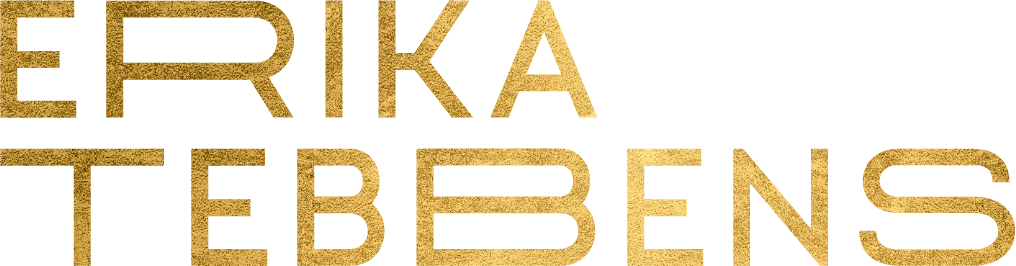My Super Simple System for Managing My Biz Finances (without the overwhelm)
Keeping on top of your business’s finances tends to be one of those tasks that, for most of us, we just don’t want to do.
I know for me, for a very very long time, I just wanted to stick my head in the sand and hope things worked out come tax time.
So trust me. If you feel overwhelmed, or even scared, of your business’s finances, I totally get it.
A year ago I was full-on head in the sand, and now I know exactly what’s going on with my business’s finances at any given moment, and it only takes me 15ish minutes a week.
This has allowed me to make informed, empowered decisions about investing in my business, prevented mountains of anxiety, and has even helped me make more money!
Keeping on top of your business finances doesn’t have to be so scary or overwhelming. I’ve got a super simple, super quick system: I call it “Money Monday.”
What is “Money Monday”?
Money Monday is my designated time to check in on my business’s finances, update some trackers, and get a “CEO’s view” of how things are going.
Implementing a regular Money Monday has completely transformed how I view all things money in my business. I’ve actually been able to make more money since I’ve had this practice in place!
Obviously, you don’t have to do this on a Monday.
I chose Monday because that’s when I’m most motivated. You know the Eat The Frog principle of doing the hardest or scariest thing first just to get it done? That’s why. If I had chosen Friday, I know I’d be a lot more tired, a lot less motivated, and more likely to put it off. I know that if I do it on Monday, it gets done… and that feels absolutely amazing.
Monday is what works for me, but everyone is different.
Money Monday is something you can quickly and easily implement in your business, too, and I’m sharing my very simple yet super effective system with you right here in this post.
Quick disclaimer: I’m not a CPA or financial planner – this is just what works for me! If you have questions about business finance or accounting, be sure to check with a licensed professional.
How Prioritizing Money Monday Changed My Business
If you had told me a year ago that I would still have this practice and I would be so diligent about it, I would have told you there’s no chance in hell.
In my previous business, I used to be the person who would wait until February or March, when W2s started coming out, to take out all of my receipts and try to sort my expenses.
It was a total nightmare. It would take me hours, and I hated it. It gave me so much anxiety. And every year, I’d vow to do it differently next year.
Every time, I was like, “No, I’m gonna start sorting my expenses every week or every month. This is going to be my year,” and then I’d do it for a few months – one year I even got to June or July.
Then I’d just fall off the wagon and feel like I couldn’t keep up.
But the reality is that I wasn’t prioritizing it because it just felt scary, and I didn’t really want to know what my finances looked like. I wanted to be like an ostrich with my head in the sand so I could just not pay attention and hope everything would sort itself out come tax season.
This year, however, has been vastly different.
Why? Because every single week, without fail, I do my Money Monday.
I’ve done it when I’ve been out of town. I’ve done it when I’ve been traveling. I’ve done it from my phone in an airport waiting area. I’ve been able to keep going because I have a very, very simple process, and my process works really well for me.
Right now, I could pull up QuickBooks on my phone or computer, and I could tell you exactly where I’m at for the year and that feels so freakin’ good. And when next February comes around and my husband has all of his tax paperwork and everything, all I’m gonna have to do is just click that little print button in QuickBooks and give everything to our CPA. And it will be DONE. I’m absolutely thrilled about that.
My Money Monday Process Overview
First things first, every Monday, when I sit down in my office, or if I’m on the road or whatever, I open my Trello board. I have a checklist for Money Monday, and on the checklist, I have:
QuickBooks mileage
Invoices to send
Invoices to pay
Overdue invoices
Check my bank account
Update my money tracker
Extras: Canceling services; Following up with people
Then, I open browser windows for QuickBooks and my payment processor, Stripe.
I check Stripe to see if I have any pending deposits heading for my business checking account. Then, I check my business checking account to see if I have a pending transaction. If I do, I add that amount to the total because I know it’ll be arriving before the end of the week.
Then, I look at my Stripe account to see if there are any pending invoices. I also check to see if any invoices are overdue and need to be resent.
A lot of my clients are on a rolling monthly payment, so they’re not always paying the first week of the month. So I look at what’s been paid for the month, what still needs to be paid, what invoices are going to be sent out, and what money is coming in at what point in the month.
This way, I can see where I am and if I’m on track with my goals.
I can also see if I need to move money to my savings for taxes or to pay for anything else in the future, like my virtual assistant or a subscription.
On the first Money Monday of the new month, I’ll go into my Stripe account, find what the total revenue was for the previous month, and pop that number over into Trello. That way, if I ever need to look really quickly, I won’t have to pull up Stripe. I can always see where I am compared to the last 90 days or six months, and that feels super empowering.
QuickBooks, Stripe, Invoices, and Update Tracker
first, CATEGORIZING EXPENSES
When I know where I am money-wise, I pull up my business credit card. If I need or want to make a payment, I just do it right then so it’s taken care of.
Because I love to fly Southwest, I use a Southwest Visa for my business. A lot of my recurring monthly expenses for things like email, Canva, and whatnot go on that credit card. That way, I can get points to use for either personal or business travel.
I have that card linked to my QuickBooks account, too, along with my business checking.
QuickBooks is awesome because when I have expenses or payments on my credit card or checking account, the software automatically populates those. Then, each Monday, it tells me I have x number of transactions to review. If you have recurring expenses, you can create a rule in QuickBooks to sort and automatically categorize those, too.
Take Canva, for example. Every month, when Canva* charges me the $12 to use their service, there’s a rule in QuickBooks* that will automatically sort Canva into the correct category. Once you set that up, it’s already sorting transactions for you as they hit your account, which is so rad!
If there’s anything that falls outside of a rule, I can just go through and quickly sort and make notes if needed. I usually don’t have a ton of stuff, because QuickBooks sorts almost everything for me now.
RECEIPTS and MILEAGE
If I need to scan any receipts, I can do it with the QuickBooks phone app, which is also really nice! So I just mark paper receipts as they’ve been entered and put them in an envelope by my desk. That’s it!
QuickBooks even has a mileage tracker.
Now, since I do almost everything from my laptop at home, I don’t have a ton of mileage for my business. But the app connects through Bluetooth, and it can tell when you’re driving. It will log each car ride, and I go through and sort these into personal or business. Because I’m not trying to remember a whole month at a time, it’s easier to remember where I went and why. If I’m going to do some work, see a client, or do anything else business-related, I’ll put it in my Google calendar as a reminder. And then that’s done!
INVOICES
If I have new invoices to send, I’ll do that in Stripe.
I’ll make sure all of my sent invoices are paid.
If someone has an overdue invoice, I’ll reach out to them to make sure it didn’t go to their spam folder, and I can just resend it.
UPDATE MY money TRACKER
Next, I move on to my money tracker task. I use Denise Duffield-Thomas’s money tracker because I’m in her Money Boot Camp.
It’s a free app I have on my phone, so I just go through and add anything that needs to be included, whether it’s actual money I’ve received or value I’ve received.
Extras, Including Canceling Services and Following Up
This section is for anything extra that has to do with money!
It’s a great time to cancel something, like an app or program, that you find you’re not really using anymore.
For example, I used to use an app called MileIQ, and I signed up for service for a year. Now that I use QuickBooks and have the mileage tracker on my phone, I don’t need MileIQ any longer. So I made a note for myself for the time it was set to renew. That way, on that Monday Monday, I was able to go into my apps and cancel it before it renewed.
Same thing with any other subscription service! Say, for instance, you were using Canva really heavily but now you completely outsource all of your graphics and you don’t need to use the paid version of Canva at all.
This is also where I follow up with people who were going to get started working with me or had questions or anything like that. Anything that has to do with reaching out to somebody for financial reasons? I put that here.
If you follow a system like Profit First, Money Monday would also be a great time to move money to your various accounts, pay yourself, etc.
15 Minutes a Week To Save a Half-Day of Agony in the Spring (and Feel Financially Empowered All Year)
And that’s it – and I can usually do it all within 15 - 30 minutes!
With this system, I know where I’m at, my system is always current, and it gives me zero stress.
I’m not hiding from my finances anymore, because I’m always aware of where I am financially.
And if a client’s term is about to end, I can prepare and reach back out or start reaching out to people who might be interested in filling that spot so I’ll still have that money coming in.
In my podcast episode on business investing, I talked about how I had just made a big business investment, and Money Monday is why I was able to be so clear on my average monthly revenue. It empowered me to make a better-informed decision about whether or not I could make this investment based on where I am in my business. I knew I could do it, and having this info helped me make the decision more confidently.
There’s a lot more you could add to this process if you wanted to, like money journaling, money meditations, money mantras, or anything like that.
Or, if you have a product-based business and you want to check various inventory levels or product value that you have on hand, you could certainly do that as well.
That’s what’s so great about this system. It’s simple and easy to stay on top of, and it can do whatever you need it to do for you and your business.
This is a really simple, easy way for me to do it that saves me a half-day of torture in the spring and so many weeks of anxiety. I never have to worry about stuff I might be forgetting, I feel empowered to make financial decisions in an informed way, and it feels really wonderful.
*This post includes affiliate links. If you click one of them, I may receive a small commission at no cost to you. Thank you!